Unexpected website downtime is understandable scary, it impacts heavily on user loyalty and conversions. Especially if you’re a retailer with an eStore, then your storefront is the face of your brand. And if you’re selling products that are on sale, even a two second delay in loading time can mean a huge increase in your bounce rate and your customers going to your competitors’ websites.
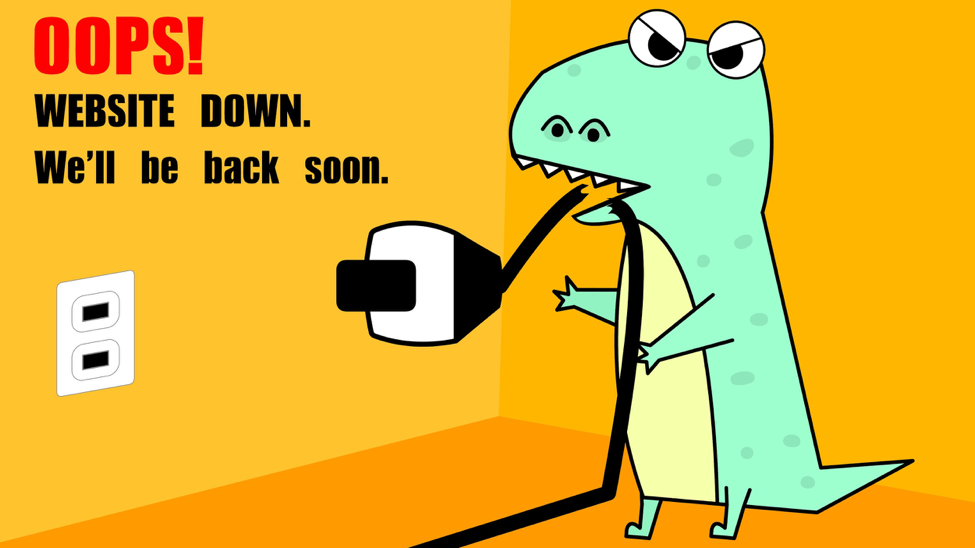
Why Should Website Downtime Be Taken Seriously?
Website downtime can have harsh consequences for brand reputation, which resultantly become financial consequences. As a business owner, it should be your first priority to make your business easily accessible to your customers. Let’s go further in-depth now and discuss direct consequences that follow website downtime:
- Loss of Brand Credibility
When your business isn’t able to keep its official website up and running, it reduces customer trust. As you may have heard before, a positive first impression is crucial to your business to gain leads and eventually conversions.
- Google Crawlers and SEO Rankings
If you have a slow server that takes more than two seconds in fetching your page, Google may limit the number of URLs it crawls on your website. A low crawl rate is essentially Google saying that your site isn’t very important! Which in this case isn’t the reflection of poor content, it’s due to technical errors. Downtime results in a higher bounce rate, and indicates a poor user experience.
- Downtime Can Hurt Your Profits … Hard!
When your customers lose trust in your website, they can become wary of making online purchases. If the website is down during peak hours, visitors are likely to jump ship, leave mid-purchase and look for one of your competitors. If your site goes down during periods of high conversion, your profits will go down by a large margin.
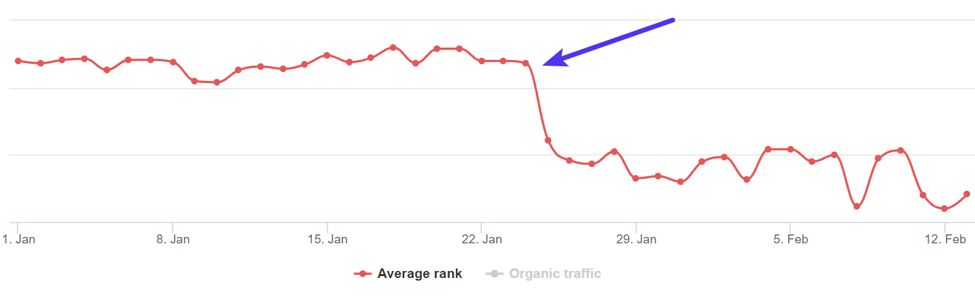
According to a Gartner study of large companies, the average cost of downtime costs $5,600 per minute. For Amazon, even a second of downtime costs over $220,000 dollars. You can understand you need to take the necessary parameters to ensure your website doesn’t go down—if it does, you need a strategy in place to restore things quickly!
What Are the Likely Causes For Website Downtime?
It’s no surprise that downtime causes businesses to miss deadlines and business goals. The supreme advantage of ecommerce is that your visitors have unlimited 24/7 access to make purchases, create customer accounts and read your latest content.
Here are some common causes that increases your likelihood of experiencing downtime:
- Compromised Hosting Quality
One of the most common reasons for website downtime is web hosting quality. No matter how much you work on website design, site speed and functional payment gateways—all of your efforts are wasted without adequate hosting. One of the main reasons for low quality hosting is shared hosting. While shared hosting services are offered by industry leaders such as BlueHost, HostGator or GoDaddy, the thing that these ‘hosting gurus’ don’t tell you is that they come with a LOT of issues. Charging between $3 to $20 per month, these providers have overcrowded servers, resulting in your website’s resources being shared with more than 200 other websites. If that doesn’t sound bad enough, any issues that occur on these other external sites can trickle into yours!
Shared hosting is created with one objective—to yield profits, not quality. So the next time you’re thinking about hosting solutions, make sure you know what you’re looking for yourself.
- Traffic Overloading
For any website that experiences a huge rush of visitors or heightened amount of activity, this can easily lead to a multitude of sudden website errors or even a full crash. Also, there are several prominent shared hosting providers that limits website processes such as: number of connections, CPU usage, memory, etc; an upsurge in traffic can cause your providers to take your website offline or even temporarily suspend you in order to protect everyone else on the server.
One fix in such situations is to hire a PHP developer who can analyze how many continuous requests your website can handle at once, and then take care of these uncached requests. If your have an eStore with an online community, you may generate heavy loads of uncacheable content. PHP developers can screen this content in order to deem it safe.
Our suggestion for hiring from a reputable development company is CodeClouds. They are a global team with a decades worth of experience within the web development industry. They offer dedicated development packages that let you get the maximum amount of expertise at the most affordable monthly rate. If you are looking to hire php experts, their specialists can tackle projects of any size.
- Human Error
During setup, there are several processes that require human involvement. Even though templates used are predefined to take care of any changes, any manual parts of setup are prone to error. For example: if you accidentally unplug a device and then plug it back in a wrong port, while having many VLANs, it may take an eternity to search for the right port.
- Hacking Threats or DDoS
Not all traffic means “good” traffic. There are bad bots and proxy traffic surges that can bring any website to its knees. Commonly known as Distributed Denial of Service (DDoS) attacks, these hacking attempts spike the activity levels of your website and can lead to a site crashing. However, here are simple steps (and precautions) that you can take to protect your website from such attacks.
- Using Login Limiting: login limiting will automatically block or ban an IP that has more than a set number of failed login attempts.
- Using Hardware Firewalls: dedicated hardware that ensures no malware is accessing or currently communicating within your network.
- Get Web Application Firewall (WAF): There are several applications like Sucuri, or Cloudflare that analyze HTTP requests to identify fraudulent traffic.
How To Deal with Website Downtime?
While there are multiple ways you can deal with website downtime (some of which we suggested above), there are plenty other solutions you need to consider.
- Close Uptime Monitoring
There are plenty of uptime monitoring tools available in free and premium versions of your ecommerce platform that can closely watch your websites and send alerts. Some tools are more popular than others, we recommend gaining monitoring services from the following sites:
- Updown.io
- Downnotifier.com
- Uptime
- Pingdom
- Set Up Personalized Downtime Page
If you’ve planned downtime for your website, or want to schedule one, then you can set up your own downtime page. This page helps in notifying your visitors that your website will be available to them soon, instead of seeing a blank page or worse, an error message.
The ‘website maintenance’ or ‘service unavailable’ messages instills an involuntary negative response in customers that harms their opinion of your brand. If they’re informed about the downtime prior or during their search with details. Planning encourages positive customer interactions with your brand and adds a human touch of care that maintains credibility.
- Using Social Media
Yes, one of the best ways to ensure that website downtime does not irk your customers is by making posts on social media informing them of what’s happening. Lightening the mood can help a lot, and sometimes reaching out to people to simply apologize and offer assistance can go a long way. Here is one example we found apt to the setting:

- Choosing the Right Web Host
As discussed before, skimping on web hosting is one of the most common reasons for website downtime. Therefore, we recommend implementing managed hosting, especially if you’re a newbie. In recent times, the amount of time you have to impress customers and increase their likelihood of returning to your store or blog has dwindled. Good hosting providers understand this.
- Boosting Website Speed and Loading Time
It’s important not to ignore website speed. Approximately 40% of customers bounce, if your site takes longer than three seconds to load.
Summary
It’s inevitable that your website will experience downtime. All you can do is prepare your website with the best possible tools and services to restore operations quickly. This will save you from losing customer trust and minimize financial consequences.
Suggested Read:

