These days the popularity of the line application is increasing day by day. With the great increase in popularity, people need to have the backup of their important chats and conversations. People have been using this application for business purposes and personal chat conversations frequently. The nature of the people using the application frequently makes it very important to have a copy of your important chats and other data of the line application. The backup line chat ensures that your data stays protected by all means. Therefore, the best way to ensure the safety of your line application is to have a backup of your data and chats.
Fortunately, there are many different applications out there that you can use to backup line chat on your android devices. Hence, in this post, we have gathered the best information and the methods that you can use to backup line chat on your android devices. This guide is divided into three parts, therefore, make sure to stay with us till the end to learn all the methods appropriately. We have also mentioned one method as a bonus tip which will guide you completely with how to backup line chats on iPhone/iPad.
Now, let’s start with the ultimate guide and explore all the methods in a detailed manner.
Best methods to backup line chats on android devices.
Part 1- Backup line chats on android using google drive
One of the best ways and the easiest way to backup line chat on android is to use google drive. Whileusing the google drive method, you need to make sure that you run the latest version of the line application that is 7.5.0 or later. The version of the applications before this will not support the backup process. The second most important requirement that you need to fulfill to the backup line chat using the google drive method is that you need to have sufficient storage capacity or space on google drive. Once those requirements are met and fulfilled you can easily backup line chat on android devices.
Now, follow the steps mentioned below using google drive.
Step 1- Open the LINE application on your Android device
Step 2- Now go to setting and search for the chats option.

Step 3- Tap on the backup and restore chat history and then select the backup to google drive
Please note that backup lie chats with the help of the google drive method will not include the backup of your images, stickers, or any other type of visual media you might have used on the line application. If in any case, you want to restore the backup of your chats then you need to reinstall the line chat application on your Android device.
Part 2- Backup Line Chat on android manually
In this method, we will guide you to backup line chat manually. This will involve the backup of your chats on the line application itself. Therefore, make sure to follow and understand each and every step accurately before executing the process.
Follow the steps mentioned below to create the backup line chats on the line application itself manually.
Step 1– Connect your Android device to a reliable and high-speed wifi connection. Now, once you are connected with the wifi, open the LINE application on the device.
Step 2– Now, go to chats and then select the specific conversation of which you want to create the backup. Tap on the arrow at the top to go to chat settings and then click the backup chat history.
Step 3- In this type, you need to choose whether you want to backup as a text file or backup all, to begin with, the backup process.
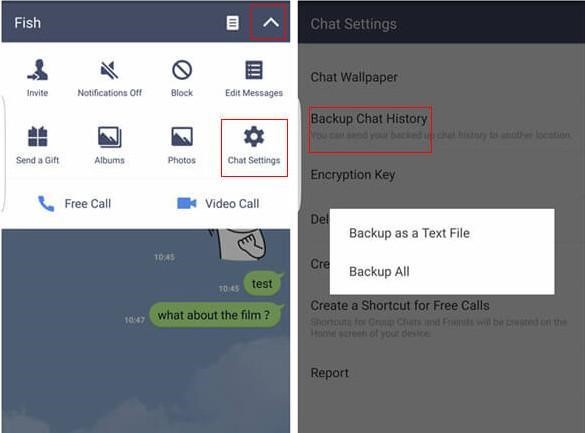
Step 4- If you choose to backup the text chats a text file you will see a variety of options available there to share the file or save the selected backup line chat history file in the next interface.
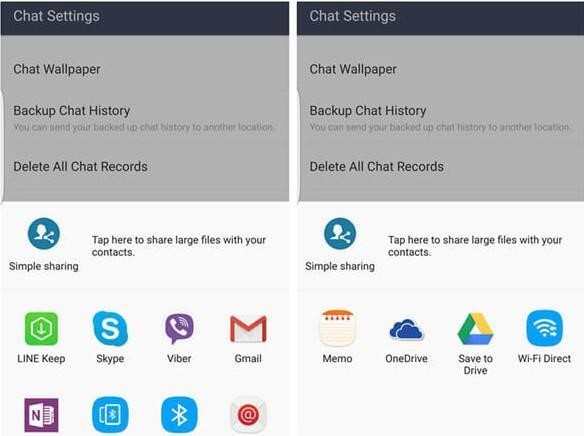
If you choose to back up all your chats of the line application will be compressed in a zip file folder that will be saved on your device. Later you can have access to the chats whenever you want.
Part 3- Bonus tip- backup line chat on iPhone
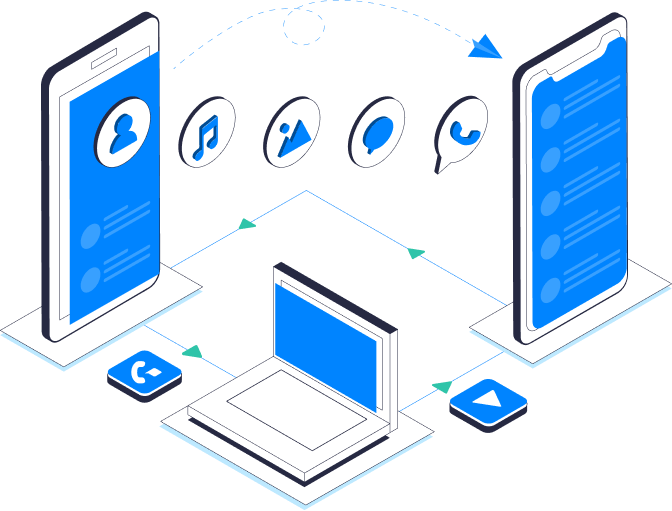
In this method, we are going to provide you with the easiest method to backup Line chat history on your iOS devices.
All you need to do is to use the mobile trans software that can easily create the backup of your line chat history in one g. Also, the best part of the application is that it creates a backup directly between the device and the operating system and does not need the involvement of any third-party applications.
Mobile trans can be simply used to transfer line chats from one device to another even from iOS to android. Which makes it the most ideal solution for all types of operating systems. Also, the mobile trans application is very simple to use and comes with a user-friendly interface. You can easily navigate the whole app effortlessly.
Conclusion
So, dear readers, these are the best ways to backup line chat on android. Now you have a great variety of multiple ways with the help of which you can easily backup line chats on android. All you need to make sure is to follow the steps accurately. Also, the mobile trans software supported by the wonder share is also a great option that you can go for. It is the ideal solution as it provides the transfer and backup of line chats not only on the android but also one ios devices. Now, you can select the best method according to your requirements and execute the process in an effortless manner. Also, the apps and the methods mentioned above are totally free of cost. These methods also ensure that your data is safe and does not get leaked and misused by any other spammy websites.
Resources link: https://mobiletrans.wondershare.com/line/back-up-line-chat.html

